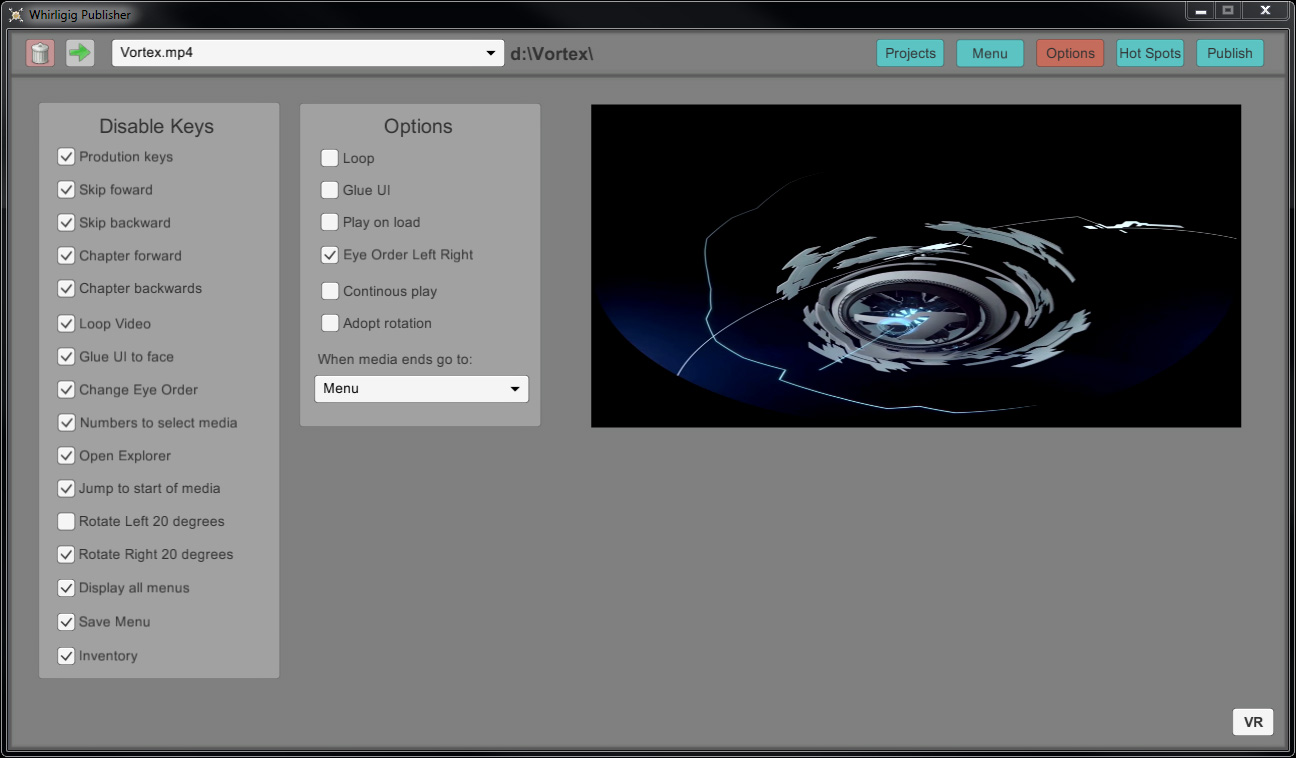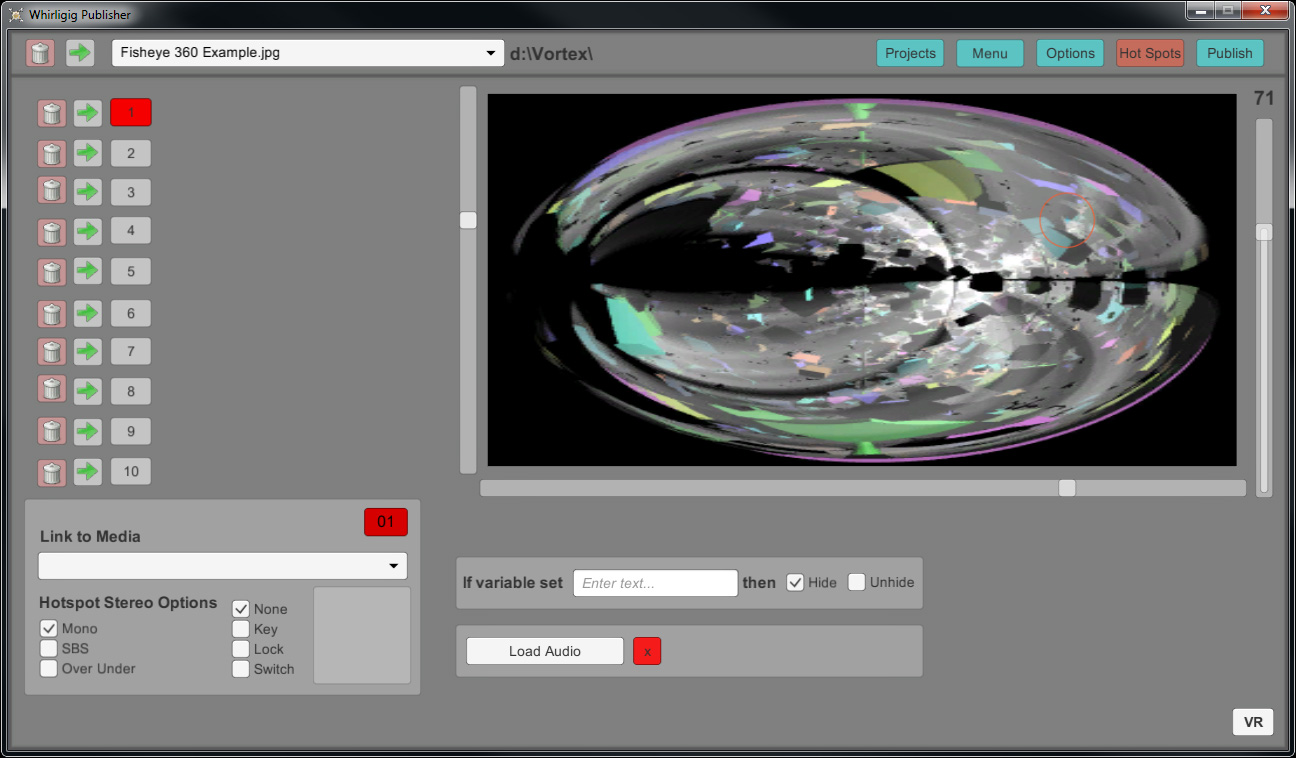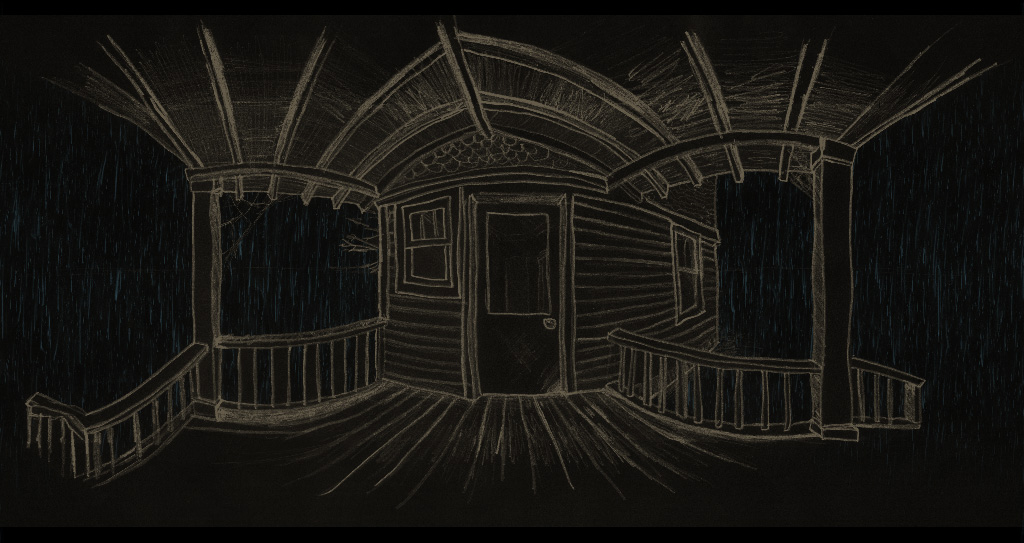I've added a license agreement to the publisher abd installer. I've wanted to do this for a while but not really know how to do it. Well I've worked it out and hopefully it makes sense. Just think of it as me trying to be professional.
Here they are:
Whirligig Publisher
-------------------
This software is provided 'as-is', without any express or implied warranty. In no event will the author be held liable for any damages arising from the use of this software.
Authors Note
-----------
The Whirligig Publisher has been made using the Unity3D engine and I have worked hard to make it safe to use. However as part of the package I have included other pieces of software such as NSIS (Nullsoft Scriptable Install System), the LAV Codec and CodecTweakTool. NSIS and LAV Codec come with there own installers as you would download from there website. If the LAV codec is installed CodecTweakTool is used to register the LAV codec as the default codec for your system allowing your system to play back a wide variety of formats without the need to install a codec pack such as klite.
All of these programs have been tested on a variety of systems by myself and I can confirm they are safe to use. However if you have any doubts you can either choose to not install the publisher or install just the publisher and not the LAV or NSIS programs during this installation. If you do not install NSIS you will not be able to publish your media into an exe package but you will still be able run and use it and package however you like to send to others.
If you wish to download the programs separately you can do so from these sites.
NSIS (Nullsoft Scriptable Install System)
http://www.codecguide.com/download_other.htm
LAV Codec
https://github.com/Nevcairiel/LAVFilters/releases
CodecTweakTool
http://www.codecguide.com/download_other.htm
I hope you like the Whirligig Player and please get in contact if you have any problems - phileday@yahoo.co.uk
Whirligig Player
-------------------
This software is provided 'as-is', without any express or implied warranty. In no event will the author be held liable for any damages arising from the use of this software.
Authors Note
------------
The Whirligig player has been made using the Unity3D engine and I have worked hard to make it safe to use. However as part of the package I have included other pieces of software such as the LAV Codec and CodecTweakTool. The LAV Codec comes with its own installer as you would download from their website. If the LAV codec is installed CodecTweakTool is used to register the LAV codec as the default codec for your system allowing your system to play back a wide variety of formats without the need to install a codec pack such as klite.
These programs have been tested on a variety of systems by myself and I can confirm they are safe to use. However if you have any doubts you can either choose to not install the player or install just the player and not the LAV codec. If you do not install the LAV Codec but want to play back formats not natively supported by the operating system then it is recommended you install the codec and register it as your default codec. This can be done in a variety of ways but I recommend a codec pack such as Klite.
If you wish to download the programs separately you can do so from these sites.
LAV Codec
https://github.com/Nevcairiel/LAVFilters/releases
CodecTweakTool
http://www.codecguide.com/download_other.htm
You can also download a zip version of the player which comes without an installer or the LAV codec from my website.
http://www.whirligig.xyz
I hope you like the Whirligig Player and please get in contact if you have any problems - phileday@yahoo.co.uk